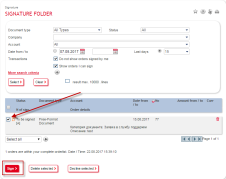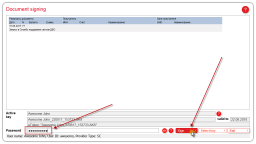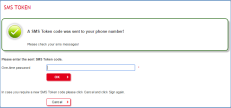Legal entities support:
 +7 (495) 725-2544
+7 (495) 725-2544
 +7 (495) 725-2544
+7 (495) 725-2544
Technical Support:
 +7 (495) 258-7232,
+7 (495) 258-7232,  8 800 700-9932
8 800 700-9932
 support@unicredit.ru
Working Time: 7 AM - 8 PM Mon-Thu, 7 AM - 6:45 Fri (GMT+3)
support@unicredit.ru
Working Time: 7 AM - 8 PM Mon-Thu, 7 AM - 6:45 Fri (GMT+3)
 +7 (495) 258-7232,
+7 (495) 258-7232,  8 800 700-9932
8 800 700-9932
 support@unicredit.ru
Working Time: 7 AM - 8 PM Mon-Thu, 7 AM - 6:45 Fri (GMT+3)
support@unicredit.ru
Working Time: 7 AM - 8 PM Mon-Thu, 7 AM - 6:45 Fri (GMT+3)
Documents signature using UniCredit Bank Application
 When errors occur, try to find a solution among frequently asked questions;
When errors occur, try to find a solution among frequently asked questions;
If there is no solution presented, please contact us via email 911@unicredit.ru;
 When contacting technical support, please specify your customer ID, attach screenshots
When contacting technical support, please specify your customer ID, attach screenshots
(if necessary) and describe your problem;
 Standart token passwords: eToken - 1234567890, ruToken - 12345678;
Standart token passwords: eToken - 1234567890, ruToken - 12345678;


 BUSINESS.ONLINE
BUSINESS.ONLINE